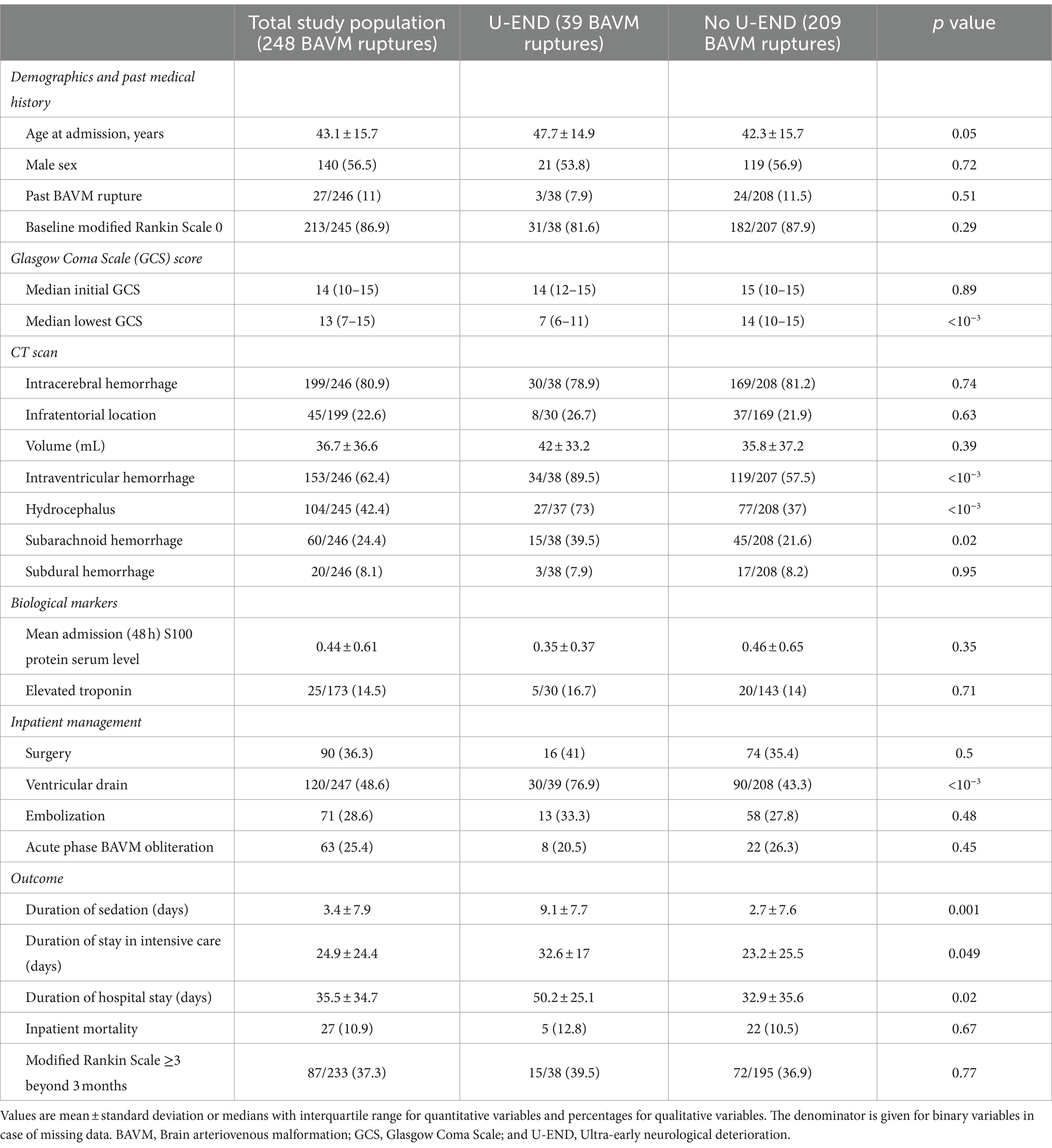Unlock Family Listening: Practical Ways to Share Audible Books with Loved Ones
Introduction
Sharing the joy of audiobooks can bring families closer and make the most of your Audible library. Whether you want to listen to stories together on a road trip or give your favorite novel to a loved one, Audible offers several ways to share content. This guide breaks down each method, provides actionable steps, and discusses alternative options, ensuring your family enjoys a seamless listening experience.
Understanding Audible’s Sharing Policies
Audible books are typically licensed to individual accounts, not owned outright. This means sharing is subject to Audible’s platform rules and digital rights management. While you can’t simply forward a file, Audible and Amazon provide several official pathways for sharing audiobooks with others under certain conditions. It’s important to follow official methods to avoid violating terms of service, ensuring ongoing access and compliance.
Method 1: Using Amazon Household and Family Library Sharing
The most robust way to share Audible books with family is through Amazon Household . This service lets you link accounts and create a Family Library, enabling shared access to eligible audiobooks and other digital content. Here’s how you can set it up:
Step-by-Step Guide to Setting Up Amazon Household
- Visit the official Amazon Household page. You can find it by logging into your Amazon account and searching for “Amazon Household” or directly navigating to https://www.amazon.com/myh/households [1] .
- Click “Add an Adult” to invite another adult family member. You’ll both need separate Amazon accounts.
- Follow the prompts to verify accounts and agree to share payment methods and digital content.
- Once your Household is set up, select “Manage Your Content and Devices.”
- Choose which audiobooks and content to share with the other adult and any child profiles in your Household [2] .
This method allows two adults and up to four children to access a shared Family Library. Eligible audiobooks can be listened to by anyone in the Household, making it the most seamless and cost-effective solution for families.
Benefits and Limitations
Amazon Household is ideal for families with similar interests or overlapping content needs. It also supports sharing eBooks, apps, and other digital media. However, both adults must agree to share payment methods, and not all audiobooks may be eligible. You may need to manually assign books to the Family Library for them to appear for other members.
Real-World Example
Consider a family of four: two parents and two children. By linking accounts via Amazon Household, both parents can share their Audible purchases, and kids can enjoy select audiobooks under parental controls. This coordination saves money and maximizes the value of each purchase.

Source: filelem.com
Method 2: The “Send This Book” Feature
Audible provides a “Send This Book” feature for sharing individual audiobooks with friends or family, though with some limitations. Here’s how it works:
- Open the Audible app or website and navigate to “My Library.” Find the book you wish to share.
- Click on the three dots next to the title and select “Send This Book.” Choose how you want to share it (email, message, or WhatsApp) [2] .
- The recipient will receive an invitation to redeem the book. However, if they are not new to Audible, they may be prompted to purchase it themselves.
Note: The “Send This Book” option is typically only available to new Audible users for their first book, and its availability has changed over time. Some users have reported that this feature is no longer available for multiple shares, so always check the current status in your Audible app [4] .
Gifting Audible Books
If you want to share a specific book with someone who isn’t part of your Household, you can purchase it as a gift:
- On the Audible website, find the audiobook you want to gift.
- Click “Give as a gift,” enter the recipient’s email, and complete the purchase [2] .
- The recipient will receive a redemption link and can listen to the book after creating an Audible account.
This method is ideal for birthdays, holidays, or sharing a must-listen with a friend who doesn’t yet have Audible.
Limitations and Workarounds
Each book can typically only be shared once using “Send This Book.” Gifting requires an additional purchase. If you want to share multiple books, Amazon Household remains the better option.
Alternative Solutions and Workarounds
Outside of official channels, some users attempt to share Audible files directly. However, this is not permitted under Audible’s terms of service and may result in account penalties. Instead, consider these legitimate alternatives:
- Host family listening sessions by playing audiobooks aloud from a speaker or device.
- Coordinate purchases with family to avoid duplicate buys.
- For students or children, set up child profiles within Amazon Household to manage and share age-appropriate content easily [1] .
Potential Challenges
Some audiobooks may not be eligible for Family Library sharing due to publisher restrictions. Additionally, all users must have compatible devices and updated apps for features to work correctly. If you encounter issues, check Audible’s help pages or contact Amazon customer support for assistance.
Step-by-Step Troubleshooting & Tips
- Ensure both Amazon and Audible accounts are registered with the same country settings to avoid incompatibility.
- Regularly update your Audible and Amazon apps to access the latest sharing features.
- If an audiobook does not appear in your Family Library, double-check its eligibility and manage sharing settings under “Manage Your Content and Devices.”
- For gifting, confirm the recipient’s email address before sending to avoid delivery issues.
Frequently Asked Questions
Can I share audiobooks with friends who aren’t in my Amazon Household?
Yes, but only by gifting books or using the “Send This Book” feature, which is limited. For ongoing sharing, Amazon Household is required [2] .
Are there any extra costs to set up Amazon Household?
No, Amazon Household is a free feature, though all shared content must be purchased individually or through shared payment methods on Amazon [1] .

Source: voilabits.com
Can I use Family Sharing on other audiobook platforms?
Some platforms, like Spotify, do not currently allow audiobook sharing via family plans, so Audible’s Amazon Household remains one of the few official options [5] .
Key Takeaways
Sharing Audible books with family can be done easily and legally with the right approach. Amazon Household enables seamless sharing for up to two adults and four children, while gifting and the “Send This Book” feature offer alternatives for non-family members. Always use official methods to stay compliant and protect your account. For the latest details and troubleshooting, consult the official Audible or Amazon support pages, or contact their customer service for assistance.