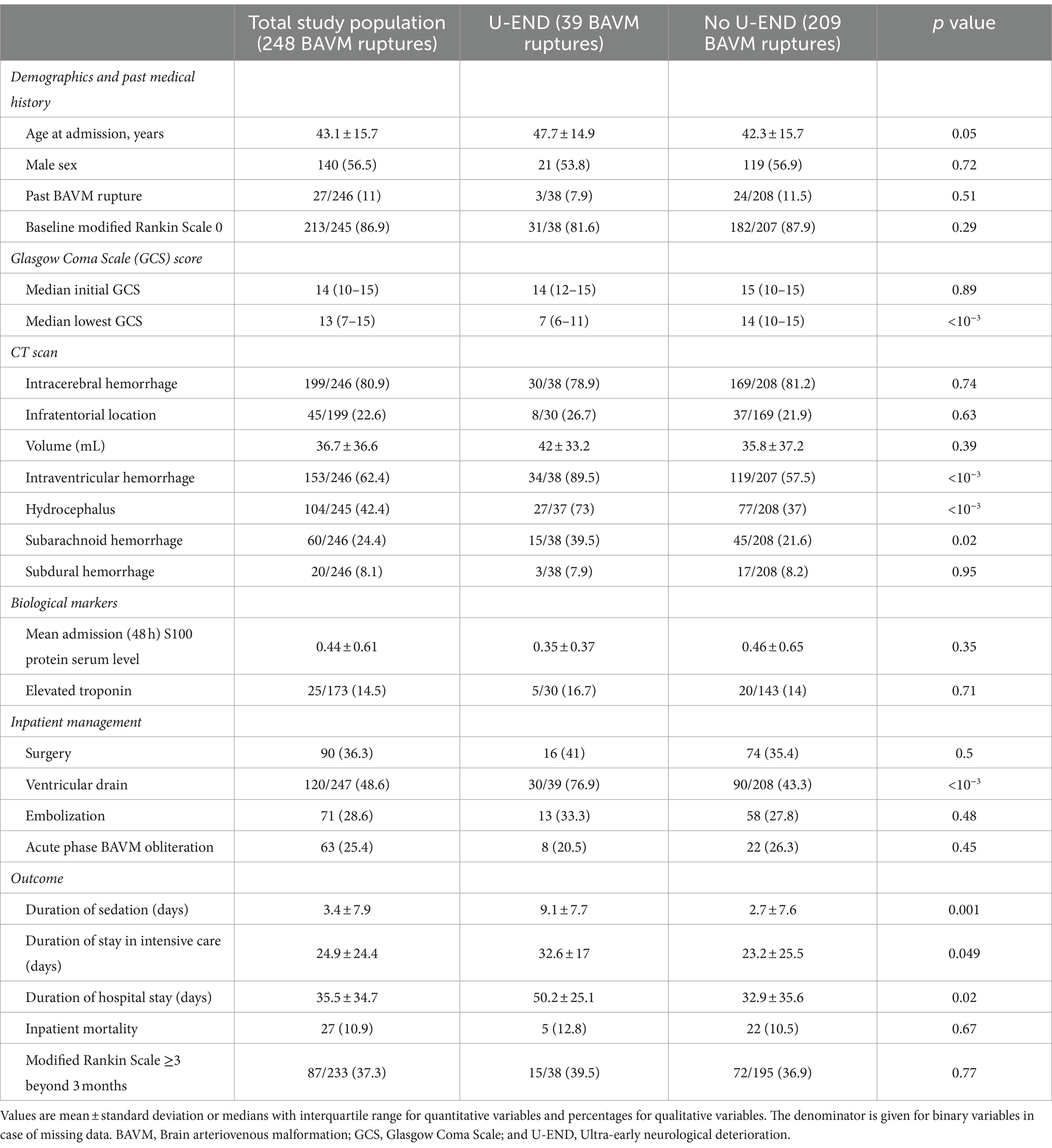Does More RAM Help Gaming? Understanding RAM’s True Impact on PC Gaming Performance
Introduction: Why RAM Matters for Gaming
Random Access Memory (RAM) is one of the most important components in any gaming PC, responsible for quick data access that helps games run smoothly, load rapidly, and multitask effectively. While graphics cards and processors often steal the spotlight, neglecting RAM can cause performance bottlenecks that affect your gaming experience. This article explores how more RAM impacts gaming, how much you truly need, and guides you through making the right decisions for your next upgrade.

Source: gamingscan.com
What Does RAM Do in Gaming?
RAM acts as your computer’s high-speed short-term memory. When you launch a game, essential data-such as textures, level information, and character assets-is loaded into RAM so your CPU and GPU can access it instantly, rather than constantly pulling from slower long-term storage like SSDs or hard drives. This reduces stuttering, decreases load times, and makes for a responsive gaming experience [1] [3] [4] . If you run out of RAM, your system will start using virtual memory (storage space on your drive), which is much slower and can cause lag or crashes.
How Does More RAM Affect Game Performance?
Adding more RAM can lead to several tangible improvements in gaming:
- Higher Frame Rates : Sufficient RAM allows your system to process more data in real time, contributing to smoother and more stable frame rates, especially in modern, resource-intensive games [1] [2] .
- Reduced Load Times : Games load assets directly from RAM. More RAM means less reliance on slower storage, resulting in faster level loads and less in-game stuttering [1] [5] .
- Improved Multitasking : If you stream, chat, or run apps like Discord or a browser while gaming, more RAM allows these programs to coexist without impacting game performance [2] [5] .
- Better Texture Management : High-resolution textures in modern games consume significant memory. Sufficient RAM prevents texture pop-ins and graphical glitches [1] [4] .
How Much RAM Do You Need for Gaming?
The amount of RAM you need depends on the types of games you play and your multitasking habits. Here’s a breakdown based on recent expert guidance and current gaming requirements:
- 8GB RAM : Considered the baseline minimum for most modern titles. Suitable for casual gaming and older or less demanding games. However, many AAA games may not run optimally at this level [5] .
- 16GB RAM : The current “sweet spot” for most gamers. Allows smooth performance in virtually all modern games, supports moderate multitasking (like streaming or web browsing while gaming), and provides some future-proofing [1] [2] [5] .
- 32GB RAM : Recommended for heavy multitaskers, streamers, content creators, or those running demanding AAA or VR titles. Also offers the best future-proofing for upcoming releases and more complex games [4] .
To determine the right amount for your needs, check the recommended RAM requirements for your favorite titles and consider your overall system usage.

Source: gamingscan.com
Does RAM Speed Matter?
Besides capacity, RAM speed (measured in MHz or MT/s) can impact gaming performance, though not as dramatically as adding more RAM. Faster RAM can slightly boost frame rates, reduce load times, and help with overall responsiveness, especially when paired with newer CPUs and motherboards that can take advantage of higher speeds [2] [5] . However, for most users, upgrading RAM capacity yields more substantial gains than upgrading speed.
Practical Steps for Upgrading Your RAM
If you’re experiencing lag, frequent loading pauses, or crashes while gaming, a RAM upgrade may help. Here’s how to approach it:
- Check Your Current RAM Usage : Use your system’s Task Manager (Windows: Ctrl + Shift + Esc) to monitor RAM usage while gaming. If usage consistently maxes out, an upgrade is warranted.
- Determine Compatibility : Check your motherboard and CPU specifications for supported RAM type (e.g., DDR4, DDR5) and maximum capacity. Most manufacturers provide this information on their official websites or in your system documentation.
- Choose the Right Capacity and Speed : Aim for a minimum of 16GB for modern gaming. If you plan to multitask or stream, 32GB is a safer choice. For speed, use RAM modules that match or exceed your motherboard’s supported speeds.
- Installation : Power down and unplug your PC. Open the case, locate the RAM slots, and insert the new modules firmly. Consult your motherboard manual for slot configuration guidance. After installation, verify the new RAM is recognized in your system BIOS and operating system.
- Testing and Troubleshooting : Launch your games and monitor performance. If issues persist, check for BIOS updates or reseat the RAM modules. If problems continue, consider consulting with a qualified technician.
If you are unsure which RAM to buy, search for your motherboard model and review its official support list, or consult with a reputable PC parts retailer.
Common Challenges and Solutions
Sometimes, simply adding more RAM won’t solve all gaming issues. Here are common challenges and what you can do:
- System Doesn’t Recognize New RAM : Ensure modules are properly seated and compatible with your motherboard. Update your BIOS if necessary.
- No Performance Improvement : If adding RAM doesn’t help, your bottleneck may be elsewhere-such as the CPU or GPU. Consider a balanced upgrade approach.
- Stability Issues or Crashing : Use built-in tools like Windows Memory Diagnostic or MemTest86 to check for faulty RAM modules.
- Mixing RAM Speeds/Brands : While mixing RAM is possible, it may default to the slowest speed. For best results, use matching RAM kits.
Alternatives and Complementary Upgrades
While increasing RAM often helps, other upgrades may provide greater gains depending on your gaming goals. Consider the following:
- Upgrade Your GPU : For most games, the graphics card is the primary performance driver. If your RAM is sufficient, consider upgrading your GPU for better visuals and frame rates.
- Switch to an SSD : If your games are installed on a traditional hard drive, moving to an SSD can drastically reduce loading times and improve system responsiveness.
- CPU Upgrade : In CPU-heavy games or simulators, a more powerful processor can yield significant improvements.
Balancing all components is essential to avoid bottlenecks.
Future-Proofing Your Gaming Setup
Game requirements continue to rise with each new release. Investing in at least 16GB of RAM today ensures your PC remains capable for several years. If budget allows, 32GB is a smart way to prepare for upcoming AAA and VR titles, as well as expanding multitasking needs [4] .
For those building a new system or planning major upgrades, consult your favorite game publishers’ official requirements and check your motherboard manufacturer’s site for compatibility details. This approach ensures your investment delivers maximum longevity and value.
How to Find the Right RAM for Your Needs
If you are ready to upgrade, follow these steps:
- Identify your motherboard model and check its supported RAM type and maximum capacity (refer to your motherboard’s official documentation or manufacturer’s website).
- Look up current RAM recommendations for the games you play most. Game publishers typically list these on their official support pages.
- Research reputable memory brands and compare reviews on technology publications and forums. Many trusted sites regularly update best-of lists for gaming memory.
- Consult with a qualified technician or retailer if you are unsure about compatibility or installation. Most major electronics retailers offer guidance in-store or via their customer service channels.
If you cannot find clear compatibility information, search for your motherboard or prebuilt system’s official support page or contact the manufacturer’s customer support for personalized recommendations.
Key Takeaways
- RAM is essential for smooth, responsive gaming-impacting frame rates, load times, and multitasking.
- For modern gaming, 16GB is recommended, while 32GB provides headroom for intensive multitasking and future games.
- RAM speed offers modest gains, but capacity is most critical for gamers.
- Carefully check compatibility and follow manufacturer guidelines when upgrading RAM.
References
- [1] Lexar (2025). What Does RAM Do for Gaming? A Guide to Enhancing Performance.
- [2] Technoid Inc. (2024). Impact of RAM Speed And Capacity on Gaming Performance.
- [3] TheGamer (2024). What Does RAM Do For Gaming?
- [4] Kingston (2023). How Much Memory Do You Need for Gaming?
- [5] Intel (2024). How to Choose RAM for a Gaming PC.