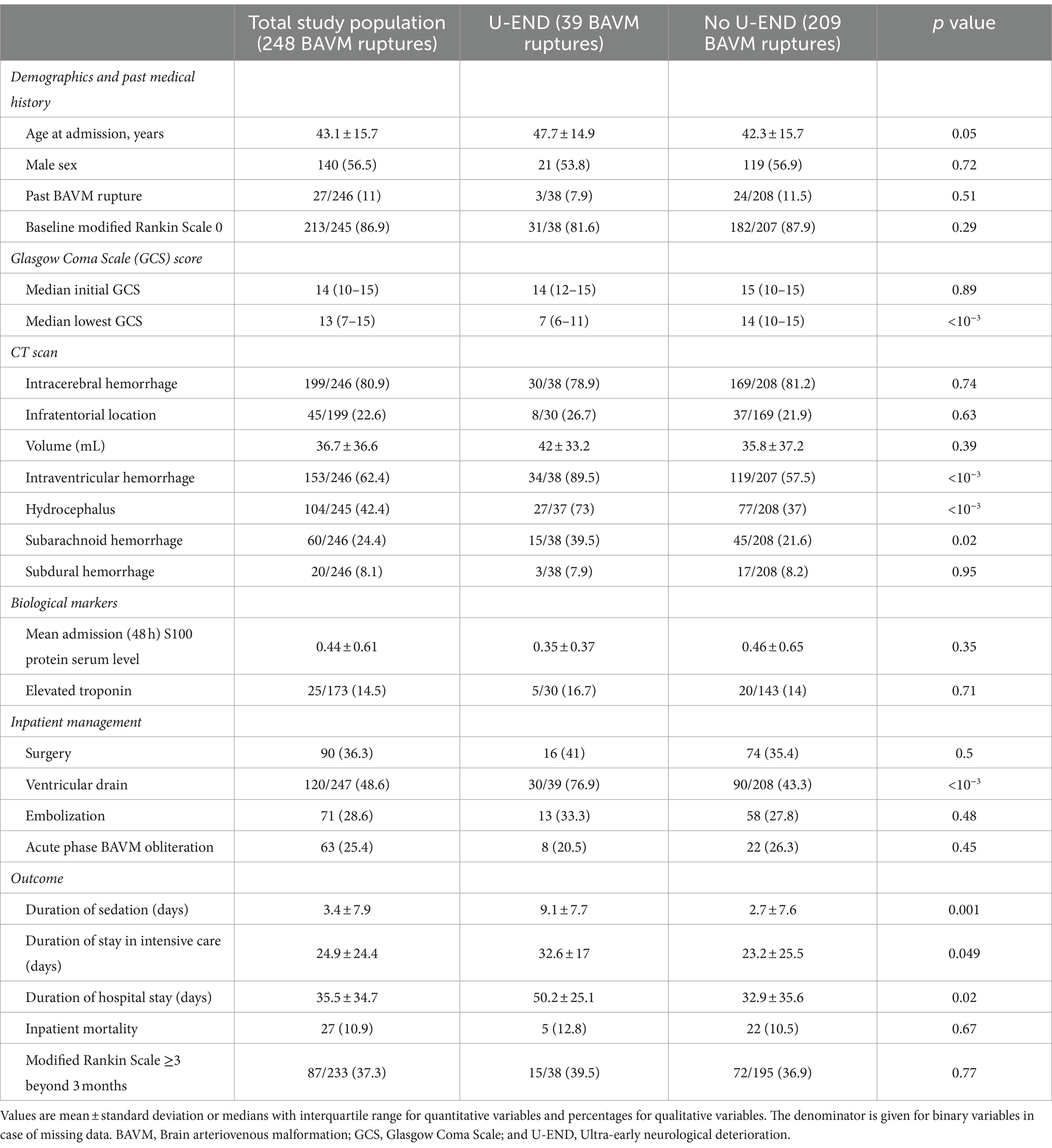Maximizing the Lifespan of Your Gaming Laptop: What to Expect and How to Make It Last
Introduction
The question of how long a gaming laptop should last is crucial for anyone investing in high-performance portable gaming hardware. Unlike standard laptops, gaming models face unique demands due to their powerful components and intensive usage patterns. Understanding the typical lifespan, influencing factors, and maintenance strategies can help users make informed decisions and maximize their investment.
Average Lifespan: What to Expect
Gaming laptops typically last between 3 to 6 years under regular use, with some high-end models continuing to function for up to 6 years or more if properly maintained [1] . Mid-range devices generally deliver optimal performance for about 3-4 years , while premium models can reach up to 4-6 years [2] . After this period, hardware may still operate, but it may struggle to keep up with newer game requirements and software updates.
The physical components of a gaming laptop-such as the processor, graphics card, and cooling system-are subject to wear and tear due to heat and heavy usage. While these parts can physically last up to a decade, their ability to support modern games and applications diminishes over time [2] . In contrast, the battery usually needs replacing after 1-2 years, which is a common limitation for portable systems [2] .

Source: firstcry.com
Key Factors Affecting Lifespan
The longevity of a gaming laptop is shaped by several pivotal factors:
- Build Quality: Higher-end laptops with robust components and advanced cooling solutions tend to last longer than budget models [1] .
- Usage Habits: Frequent gaming on high settings increases thermal stress, leading to faster hardware degradation. Casual gaming or lighter use can extend the functional life.
- Maintenance: Regular cleaning, software updates, and proper battery care are vital for longevity. Dust buildup and overheating are common causes of premature failure [1] .
- Technological Advancements: Rapid changes in game requirements and software standards may render older hardware obsolete even if it remains physically intact.
Case Study: Comparing Mid-Range and High-End Models
Consider two gamers: one purchases a mid-range gaming laptop, the other invests in a high-end model. The mid-range unit delivers solid performance for about four years before newer games start to outpace its hardware. The high-end laptop continues running the latest titles for six years, thanks to superior graphics and cooling systems.
However, both users face battery wear after two years and must either replace the battery or use the laptop plugged in. The high-end user, practicing regular maintenance and updating drivers, experiences fewer performance drops and system failures than the mid-range user, who neglects cleaning and update routines.
Extending Your Gaming Laptop’s Lifespan: Step-by-Step Guidance
To maximize the lifespan of your gaming laptop, follow these actionable steps:
- Invest in Quality: Choose models with reputable build quality, proven cooling systems, and reliable components. Research manufacturer track records and check user reviews for long-term durability.
- Practice Good Maintenance: Clean vents and fans every few months using compressed air. Update drivers and operating system regularly to maintain compatibility and security. Avoid eating or drinking near your laptop to prevent accidental damage [1] .
- Monitor Temperatures: Install software to track CPU and GPU temperatures. If overheating occurs, reduce graphical settings or use cooling pads to aid ventilation.
- Adopt Battery Care Habits: Avoid leaving your laptop plugged in 24/7. Discharge and recharge the battery periodically and keep it between 20-80% to prolong its life [2] .
- Upgrade Where Possible: Increase RAM and storage if your laptop allows. This can help handle new games and applications without a full replacement [2] .
- Software Updates: Install updates promptly to maintain optimal performance and security. Outdated software can reduce efficiency and expose your system to vulnerabilities.
- Protect Physically: Use padded bags for transport, avoid knocking or dropping the device, and store it away from high-traffic areas to minimize accidental damage [3] .
Potential Challenges and Solutions
Challenge: Overheating due to dust or intensive gaming. Solution: Regular cleaning, using cooling pads, and adjusting in-game settings to lower thermal output.
Challenge: Decreased battery life. Solution: Replace the battery after 1-2 years or use the laptop plugged in for stationary gaming sessions. Adopt charging habits that prolong battery health [2] .

Source: etsy.com
Challenge: Outdated hardware unable to run new games. Solution: Upgrade RAM/storage if possible, switch to cloud gaming services, or consider selling and reinvesting in newer hardware.
Alternative Approaches to Gaming Longevity
Some gamers opt for desktop PCs, which typically offer a longer lifespan of 3-8 years due to easier upgrades and better cooling [3] . Cloud gaming services are emerging as an alternative, allowing older laptops to stream advanced games without needing powerful local hardware. This can extend the useful life of your device if hardware upgrades are not feasible.
If frequent travel or portability is not essential, consider transitioning to a desktop setup for longer hardware relevance. Alternatively, research gaming laptops with modular components, which may be easier to upgrade in the future.
Accessing Service and Support
If your gaming laptop is nearing the end of its lifespan, consider these actions:
- Contact the manufacturer’s official support portal for warranty information, repair services, and upgrade options. For example, brands like HP, Dell, ASUS, and MSI provide official service centers and online resources. Search for your laptop model and “official support” to find their verified web portals.
- For battery replacement, search your manufacturer’s official website or authorized resellers. Avoid third-party sources unless verified for compatibility and safety.
- If you need professional cleaning or upgrades, consult certified technicians listed on the laptop brand’s website. Look for “authorized service providers” for reliable repairs.
For general troubleshooting, most manufacturers offer live chat, email, and phone support. Use the brand’s main website to locate these contact methods. Never trust unverified third-party service links.
Summary and Key Takeaways
A gaming laptop typically lasts 3-6 years depending on quality, usage, and care. By investing in quality hardware, practicing regular maintenance, and upgrading where possible, you can maximize your laptop’s lifespan. As technology evolves, plan for eventual upgrades or alternative gaming solutions such as cloud services or desktops. For official repairs and support, always use the manufacturer’s verified channels and avoid untrusted sources.