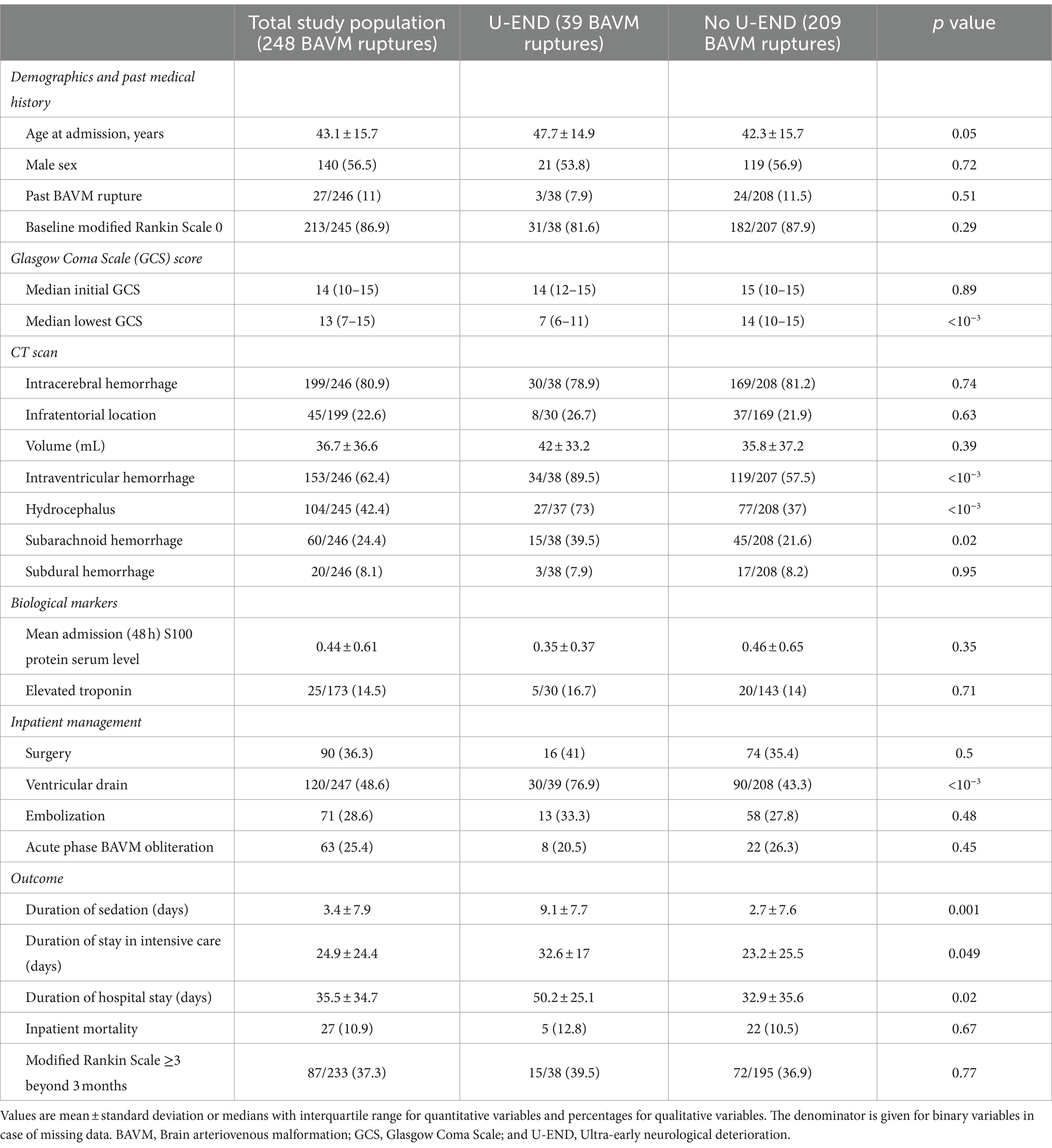Optimizing Your Gaming CPU: Core Count, Performance Impact, and Safe Temperatures Explained
Introduction: Demystifying the Gaming CPU
Choosing the right CPU for gaming is often confusing, with debates around how many cores you actually need, whether CPU choice really matters for gaming, and what temperatures are safe when pushing your system to its limits. This guide breaks down each aspect in detail, giving you actionable advice and real-world examples to help you make informed decisions for your next gaming upgrade.
How Many CPU Cores Do You Need for Gaming?
The number of CPU cores required for gaming has evolved, but the consensus among current hardware experts is that six cores is the sweet spot for most gamers. While four-core CPUs can handle some games, you may encounter performance drops, stutters, or lower frame rates, especially with newer or more demanding titles. Six cores provide a more consistent experience and future-proof your system against upcoming game releases [1] , [2] .
If you want extra headroom for multitasking-such as streaming, recording gameplay, or running background applications-an eight-core CPU offers additional flexibility. However, CPUs with more than eight cores rarely provide significant gaming performance improvements, as most games are not optimized to utilize them fully [3] . Instead, higher core counts are more beneficial for professional workloads like video editing or 3D rendering.
For example, popular titles like “Apex Legends” and “Spider-Man Remastered” can use more than six cores, but the jump in performance flattens out beyond eight. In most cases, investing in a modern, well-balanced six- or eight-core CPU will yield the best value and performance for gaming [1] .
Does CPU Choice Affect Gaming Performance?
The CPU absolutely affects gaming performance , but not always in the ways you might expect. Many gamers assume that simply increasing the number of cores will result in better gaming, but this is not always true. What matters most is the overall performance of the CPU, including core speed (clock rate), cache size, and architecture efficiency [2] .
Modern games tend to rely heavily on a few fast cores, making single-core performance and high clock speeds crucial. CPUs like AMD’s Ryzen 5 7600 or Intel’s Core i5-13600K, both with six to eight fast cores, often outperform older CPUs with more cores but lower per-core performance. This difference is particularly pronounced in games that are not optimized for many threads, or when running at lower resolutions where the CPU is the limiting factor (also known as being “CPU-bound”) [3] .
For example, benchmarks show that the Ryzen 5 7600 (six cores) can significantly outperform the Ryzen 5 3600 (also six cores) in gaming scenarios, primarily due to higher clock speeds and improved architecture, even though both have the same core count [2] .
In summary, CPU choice matters for gaming, but you should prioritize modern CPUs with strong single-core performance and adequate core counts (six to eight) rather than simply chasing the highest number of cores.
What Temperature Should My CPU Be When Gaming?
Maintaining safe CPU temperatures is essential for long-term performance and hardware lifespan. During gaming, typical CPU temperatures should be in the range of 60°C to 85°C (140°F to 185°F) , depending on your CPU model, cooling solution, and ambient conditions. Most modern CPUs are designed to operate safely up to around 90°C (194°F), but sustained temperatures above 85°C can lead to thermal throttling, where the CPU reduces its speed to prevent overheating, resulting in lower game performance [4] .
To monitor your CPU temperature, you can use free tools like HWMonitor, Core Temp, or the monitoring utilities provided by your motherboard manufacturer. If you notice temperatures consistently above 85°C during gaming, consider the following steps:
- Improve case airflow by adding or repositioning fans.
- Clean dust filters and components regularly to allow for better heat dissipation.
- Upgrade your CPU cooler to a more efficient air or liquid cooling solution.
- Reapply thermal paste if it has dried out or was poorly applied.
- Lower in-game graphics settings to reduce CPU load if your temperatures remain high despite adequate cooling.
Every CPU model has a specific maximum operating temperature, often called TJunction or TCase. You can find this information in your CPU’s official documentation or on the manufacturer’s website. If you are unsure, search for your exact CPU model plus the phrase “max safe temperature” on the manufacturer’s site or major tech forums.
Step-by-Step Guidance: Choosing and Optimizing Your Gaming CPU
Step 1: Identify Your Gaming Needs
Are you only gaming, or do you plan to stream, record, or multitask? If gaming is your primary goal, a six-core CPU from the latest generation is a strong starting point. If you plan to stream or run many applications at once, consider an eight-core CPU for more flexibility.
Step 2: Compare Modern CPUs
Research current-generation CPUs from reputable brands like AMD and Intel. Check trusted review sites and forums to compare real-world gaming benchmarks. Focus on CPUs with high clock speeds and sufficient cache rather than just core count.
Step 3: Ensure Proper Cooling
Regardless of your CPU choice, invest in a quality cooler that matches your workload. For most gamers, a mid-range air cooler is sufficient, but high-performance CPUs or overclocked systems may need liquid cooling for optimal temperatures.
Step 4: Monitor Temperatures Regularly

Source: altgov2.org
After building or upgrading your system, monitor CPU temperatures during intense gaming sessions. If temperatures exceed safe limits, troubleshoot airflow, cooling, and case setup as described above.

Source: techcolleague.com
Step 5: Future-Proof Your Build
Consider your upgrade path: Choose a motherboard that supports newer CPUs and memory standards, so you can upgrade your CPU later without replacing the entire platform.
Common Challenges and Solutions
Challenge: Game Stuttering or Low FPS
This may be caused by insufficient core count or a CPU bottleneck. Check your CPU usage in Task Manager while gaming. If usage is pegged at 100%, upgrading to a newer six- or eight-core CPU may help.
Challenge: High CPU Temperatures
First, ensure your cooling system is working efficiently. If your CPU is still overheating, try undervolting (reducing the CPU voltage), which can lower temperatures. Consult your motherboard manual or search for guides on your CPU model for safe undervolting steps.
Challenge: Budget Constraints
If budget is tight, opt for a modern six-core CPU, which often provides nearly the same gaming performance as more expensive eight-core models. Allocate saved funds toward a better graphics card, which often has a bigger impact on gaming performance.
Alternative Approaches
If you already own a four-core CPU and are experiencing performance issues, you can:
- Lower game resolution or graphics settings to reduce CPU load.
- Close background applications while gaming to free up resources.
- Upgrade your CPU within the same platform if possible, to avoid replacing your motherboard and memory.
Key Takeaways
For most gamers, a modern six-core CPU strikes the best balance of price and performance, with eight cores offering extra flexibility for future-proofing and multitasking. CPU choice directly impacts your gaming experience, especially in CPU-bound scenarios, but clock speed and architecture are usually more important than simply core count. Keep your CPU temperatures below 85°C during gaming to ensure stable, reliable performance. By following the step-by-step guidance above, you can optimize your gaming setup for smooth, immersive gameplay.